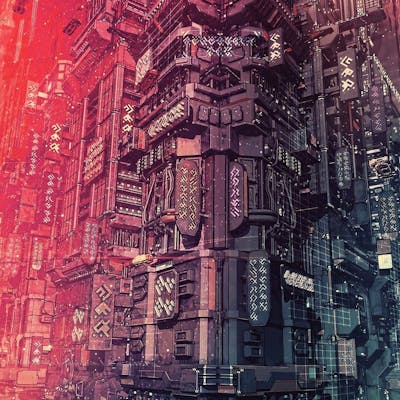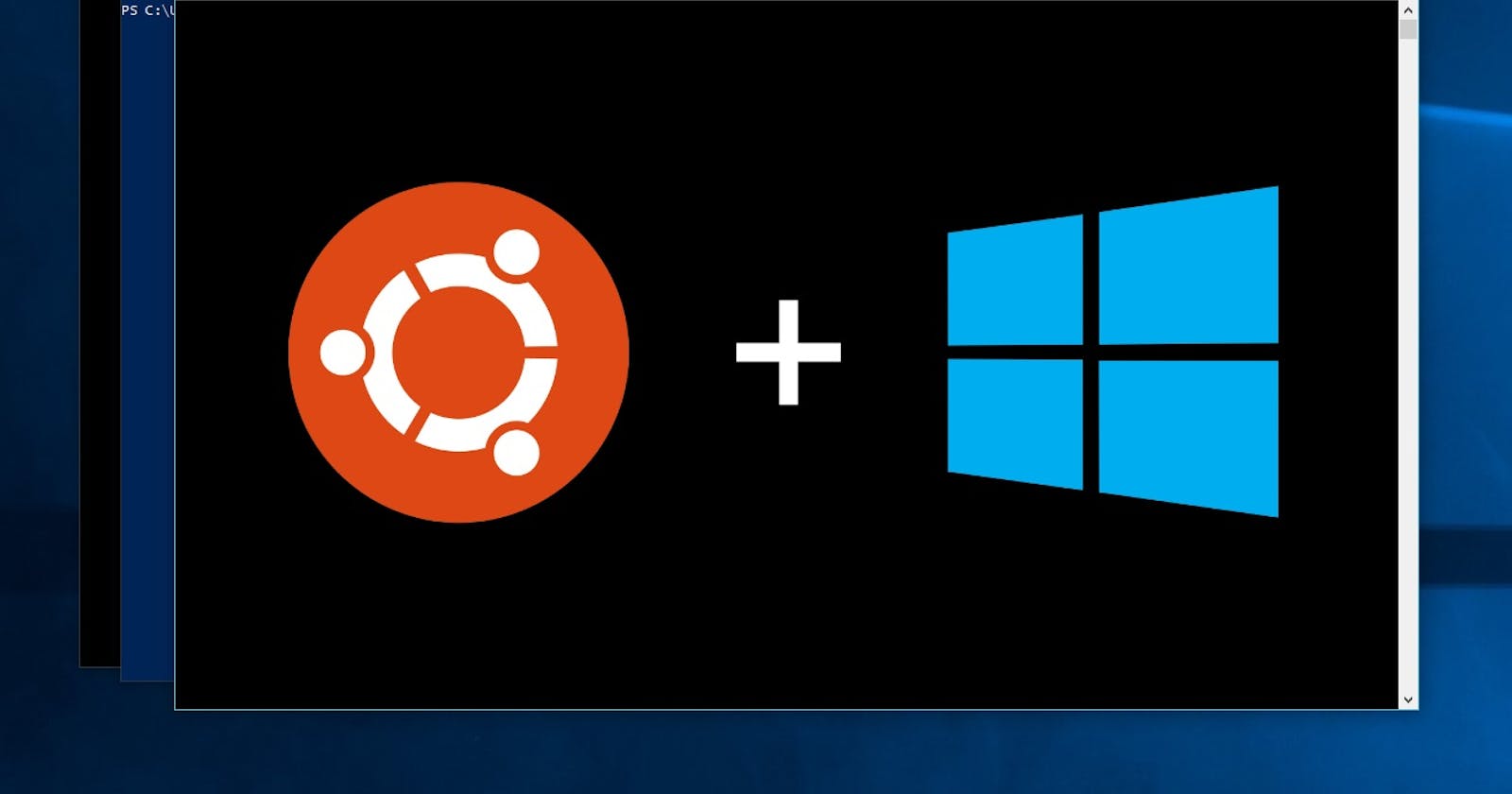This is my first hashnode post, I'm primarily going to be writing these for myself and editing when I have enough time, so they probably won't be coherent or helpful. I'll refrain from using tags so as not to confuse others with my posts.
This post is about how I managed to fix a Mysql installation error on WSL.
mysqld is running as pid 2657
sleep: cannot read realtime clock: Invalid argument
dpkg: error processing package mysql-server-8.0 (--configure):
installed mysql-server-8.0 package post-installation script subprocess returned error exit status 1
No apport report written because the error message indicates its a followup error from a previous failure.
dpkg: dependency problems prevent configuration of mysql-server:
mysql-server depends on mysql-server-8.0; however:
Package mysql-server-8.0 is not configured yet.
dpkg: error processing package mysql-server (--configure):
dependency problems - leaving unconfigured
Errors were encountered while processing:
mysql-server-8.0
mysql-server
E: Sub-process /usr/bin/dpkg returned an error code (1)
The error is caused by things being not properly installed/set up(I guess), so the solution involves basically uninstalling and reinstalling Mysql related packages.
First, start by running these commands:
sudo apt-get purge mysql*
sudo apt-get autoremove
sudo apt-get autoclean
sudo apt-get dist-upgrade
and/or
sudo apt purge mysql-client-5.7 mysql-client-core-5.7 mysql-common mysql-server-5.7 mysql-server-core-5.7 mysql-server
then
sudo apt update && sudo apt dist-upgrade && sudo apt autoremove && sudo apt -f install
finally
sudo apt install mysql-server